介绍
这是一个用来存储一些有价值内容的网站。
例如一个压缩文件的密码、一个问题的答案或者解决方案等。只要您拥有的内容是有价值的,会有其他人乐意为其付款的,您都可在我们的网站上发布。
您所需要做的是,在我们的网站上传这些内容,并设置一个合理的价格,然后我们会提供给您一个链接。
您可以把这个链接发给那些感兴趣的人,他们只有在成功付款后才能得到您之前上传的内容。
当然,最终您可以将这些钱提取出来,例如提取到支付宝。
这是一个用来存储一些有价值内容的网站。
例如一个压缩文件的密码、一个问题的答案或者解决方案等。只要您拥有的内容是有价值的,会有其他人乐意为其付款的,您都可在我们的网站上发布。
您所需要做的是,在我们的网站上传这些内容,并设置一个合理的价格,然后我们会提供给您一个链接。
您可以把这个链接发给那些感兴趣的人,他们只有在成功付款后才能得到您之前上传的内容。
当然,最终您可以将这些钱提取出来,例如提取到支付宝。
您在付款成功后,请不要将支付页面关闭,它会自动跳转到内容展示页面。
如果您不小心关闭了页面,也请不用担心。
如果您是在登录状态下付款的,那么付款后会自动保存在您登录的账户上,您可以回到主页,在查询框中输入PPID或者整个链接,即可再次回到内容页面。
如果您是在未登录状态下付款的,那么请点击右侧按钮,在72小时内填写您的付款信息,您可以再次查看到内容。
1. 登录账户后点击"PWord"
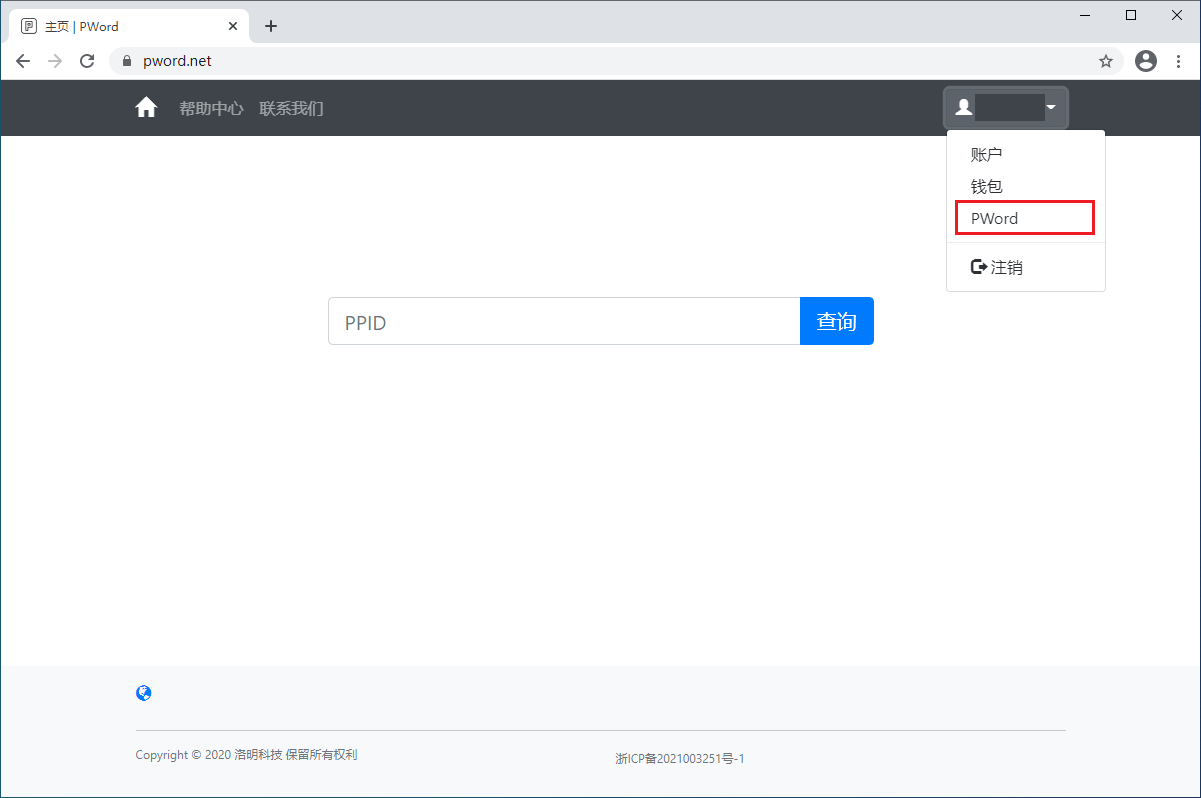
2. 点击"创建一个新PWord"
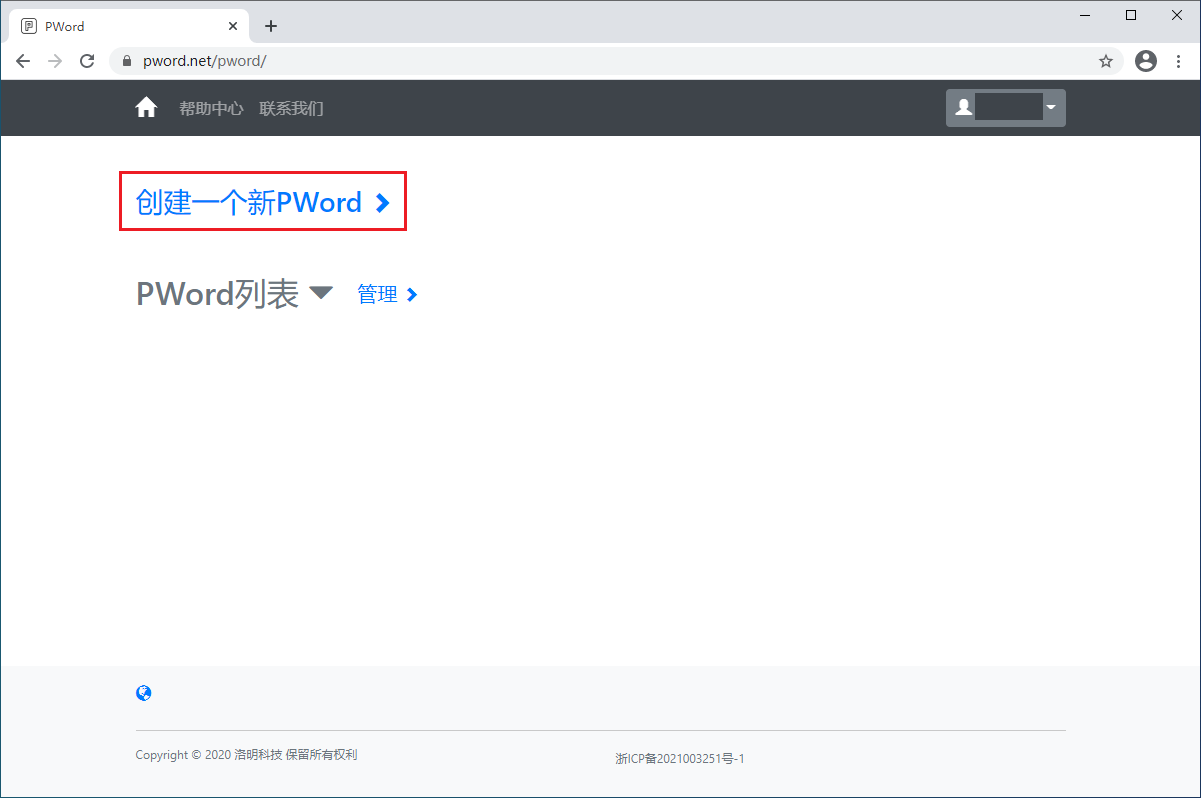
3. 来到以下页面,填写相应的"主题"、"内容"和"价格"
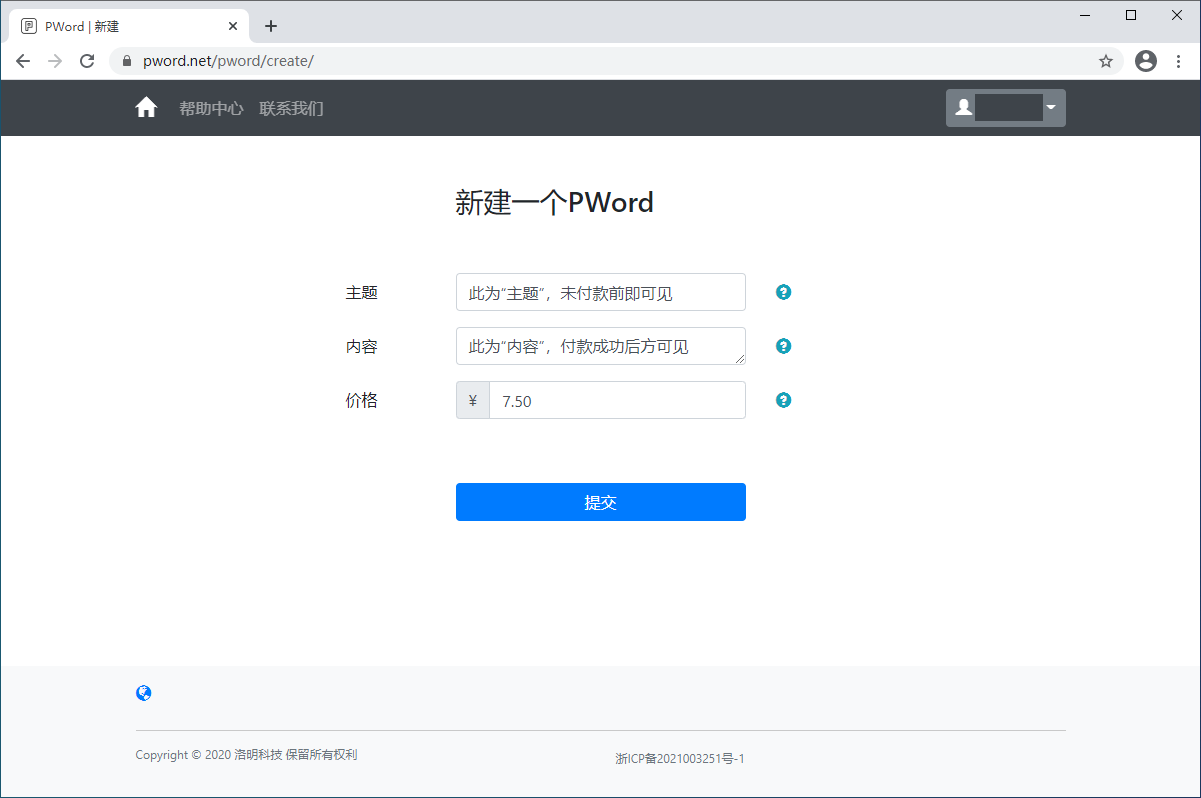
"主题"是对"内容"的简短描述,他人未付款前就能看到;
"内容"是他人付款成功后才能看到的东西;
"价格"最低可设为¥0.03,收取4%的手续费(不足¥0.02收取¥0.02),例如上图中设置的是¥7.5,则当有人为其付款一次,实际可到账¥7.2
4. 提交创建成功后,可点击复制按钮,将链接发送给别人

暂不允许自己给自己付款,若想查看链接页面请先注销或者登录另一个账户
以下例子演示付款流程,定价均为¥0.03
案例 1: 问题与答案
1 + 1 = ?
https://www.pword.net/Ppat4NTFiU/案例 2: 百度网盘链接与对应的提取码
一个百度网盘链接 (付款前请先确认此链接未失效)
https://www.pword.net/PpiP8GYNFD/案例 3: 携带解压密码链接的加密压缩文件